Sending remittance from overseas to home was not easy in the last decades as we have now in the second decades of the 21st century, I remember that when I came to Malaysia in 2013 it was very difficult to remit the money to support my family in Pakistan, sometimes I have to wait for 15 days if there is overload of work. The most frustrating part of sending money was to hire a taxi (They will charge at that RM 10 Ringgit to drop at the front of remittance shop) after that the remittance agent will charge another 10 Ringgit to send your money to overseas and if there is any mistake in the recipient's name then you have to spend another RM 10 to hire taxi and to go remittance agent to amend the detail you have provided in your last visit.
In my previous post, I have shared that how you can register for Valyou App (Previously known as Prabhu). Today in this post I will show you that how you can register for you Valyou Web Account to send a higher amount of remittance using your internet banking account. Before stepping into the main point I would like to share some faqs of Valyou Web Account and the list of required documents to register for Valyou Web. So Let's Start....!!!
To register for Online Remittance Account you must have handy scanned copies or picture (Captured by using a mobile camera, make sure the text clear) of your passport and work permit. After that just follow the step by step guide below:
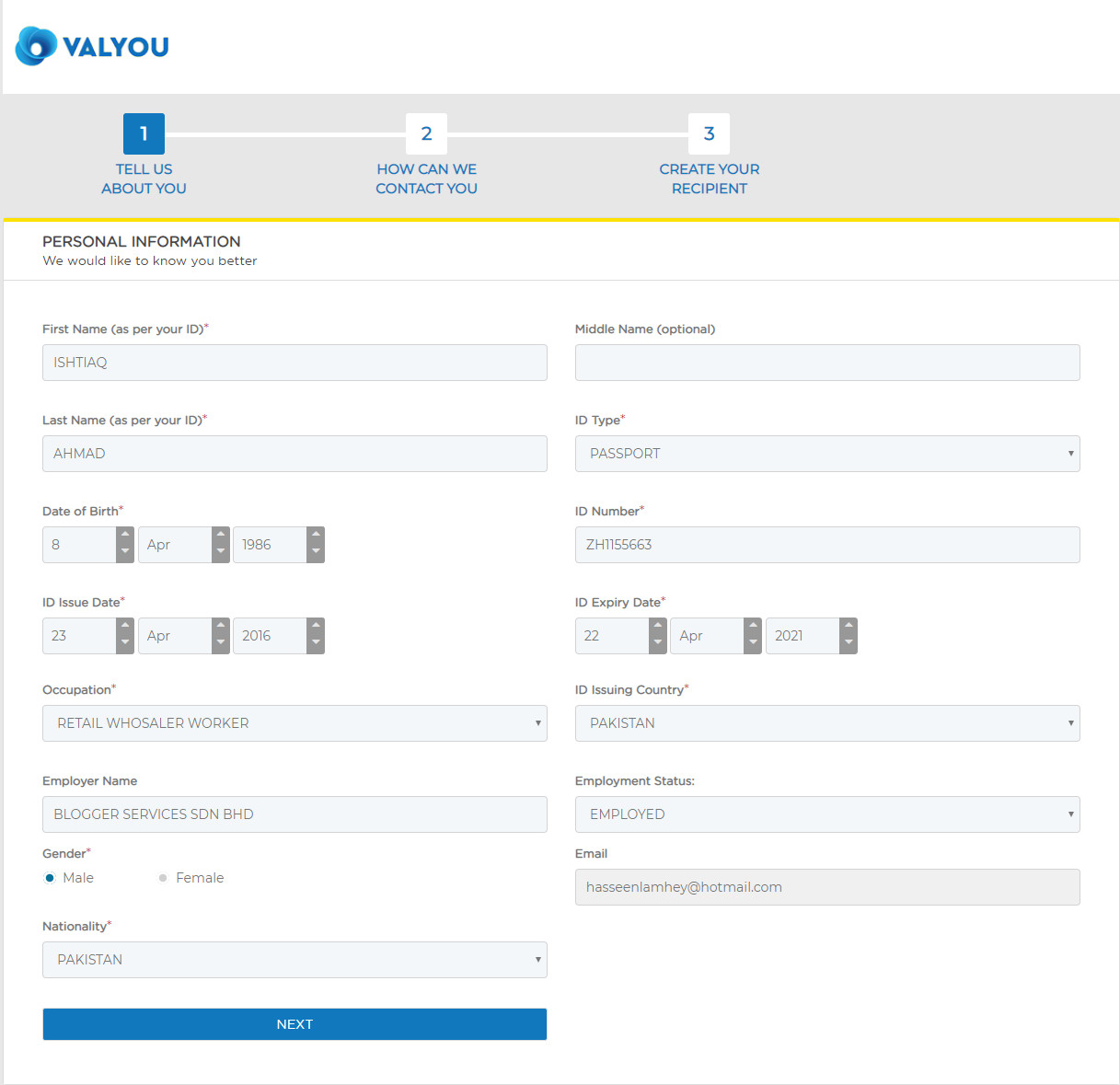
Now just click next and enter contact detail, you have to be present at the address you enter in this form to verify your document face-to-face with Valyou Officer.
Click next and your account will be created successfully. Then 0n the next screen you can add a recipient or you skip add the recipient, you will be able to add it after completing verification by going to recipient tab from your account dashboard.
I will recommend just skip this step and proceed to login your account to submit your documents for verification.
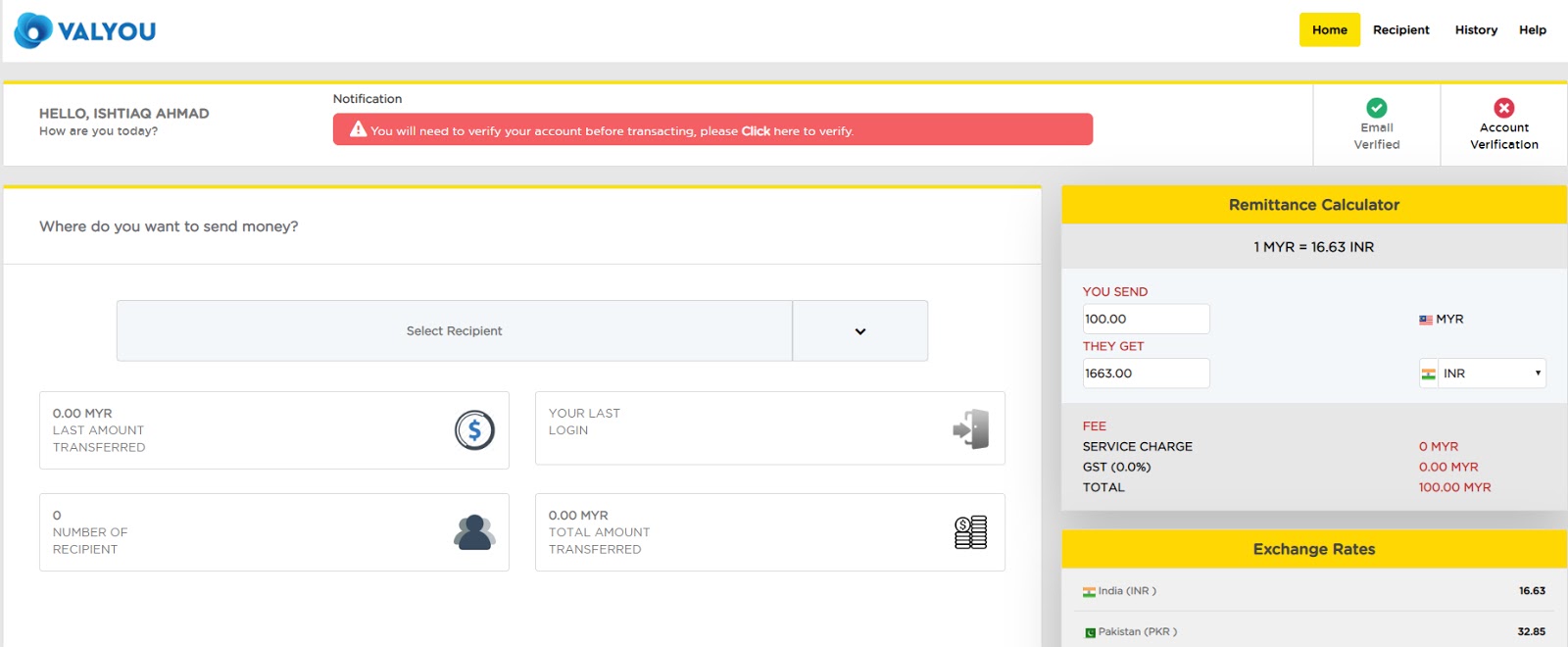
Now just click "Click here to verify" text link it will lead you to upload your scanned copies or pictures of your verification documents (passport front page & Valid Work Permit).
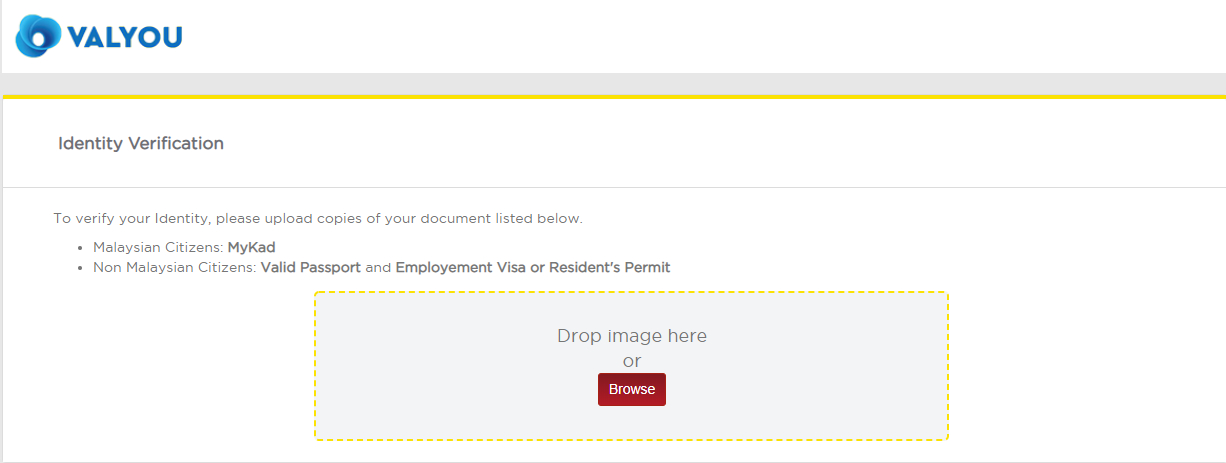
Click Browse and select your saved images from your computer or from your mobile phone's storage and upload to Valyou Server.
Great, we just did it...!!!
Note that if they take more than 1 week you can contact the Valyou Customer Service and share your email and phone to know the status of your verification, you also can complete your verification by going to any of the branches of Valyou, keep note that original passport should be with you.
Thank you for reading till the end, Peace & Blessings Brothers...!!!
If I have missed something to mention please let me know by posting your comment below. :)
In my previous post, I have shared that how you can register for Valyou App (Previously known as Prabhu). Today in this post I will show you that how you can register for you Valyou Web Account to send a higher amount of remittance using your internet banking account. Before stepping into the main point I would like to share some faqs of Valyou Web Account and the list of required documents to register for Valyou Web. So Let's Start....!!!
How & Who Can Register For Valyou Online Account to Send Money
- Any individual who is 18 years and above of age, who possess valid Passport & Work permit, email address and a Malaysian internet banking account.
- Physical sighting of Identification Documents by Valyou’s customer service officers is required to facilitate the face-to-face verification (KYC) process that is mandatory under Bank Negara Malaysia’s (BNM) regulatory requirements.
- Once you have completed the registration process, simply login and add the beneficiary details that you would like to send the money to.
- You may transact a maximum of 15 transactions within a 30-day period but your total transactions value per day must not exceed RM50,000. For total transaction(s) value exceeding RM20,000 per day (inclusive of service charge), you will be contacted by our customer care department to submit supporting documents to facilitate the transaction. Note: FPX maximum limit per transaction is RM 30,000, which is subject to the daily internet banking limit set by your banks.
- Please refer help.valyou.com.my or email custops@valyou.com.my
- You will be issued a Valyou Online receipt via email for every successful transaction. You can also choose to print the receipt directly from the Valyou Online Portal History.
How To Register For Internet Banking
Here I will share the links of the bank's website on how to register for an Internet Banking Account.Online banking, also known as internet banking, is an electronic payment system that enables customers of a bank or other financial institution to conduct a range of financial transactions through the financial institution's website.It is a part of core banking system.
How To Register With Valyou For Online Remittance Account
To register for Online Remittance Account you must have handy scanned copies or picture (Captured by using a mobile camera, make sure the text clear) of your passport and work permit. After that just follow the step by step guide below:
- Goto https://web.valyou.com.my/online/
- Click on Register Now (Just below the login window)
- Then Click "No" if you have not previously signed up for Valyou App Account. (If you have Valyou Mobile Wallet account then click "Yes" and enter the detail to retrieve the data.)
- Enter the email, create a password, confirm your password & finally click on create account button, the popup window will ask you to confirm your email address with 6-digits code received in your mail inbox, click "Yes" to verify your email and enter 6-digit code from your inbox (verification email can go into your mail junk/spam folder).
- Now you have to fill up the personal detail form as showing below:
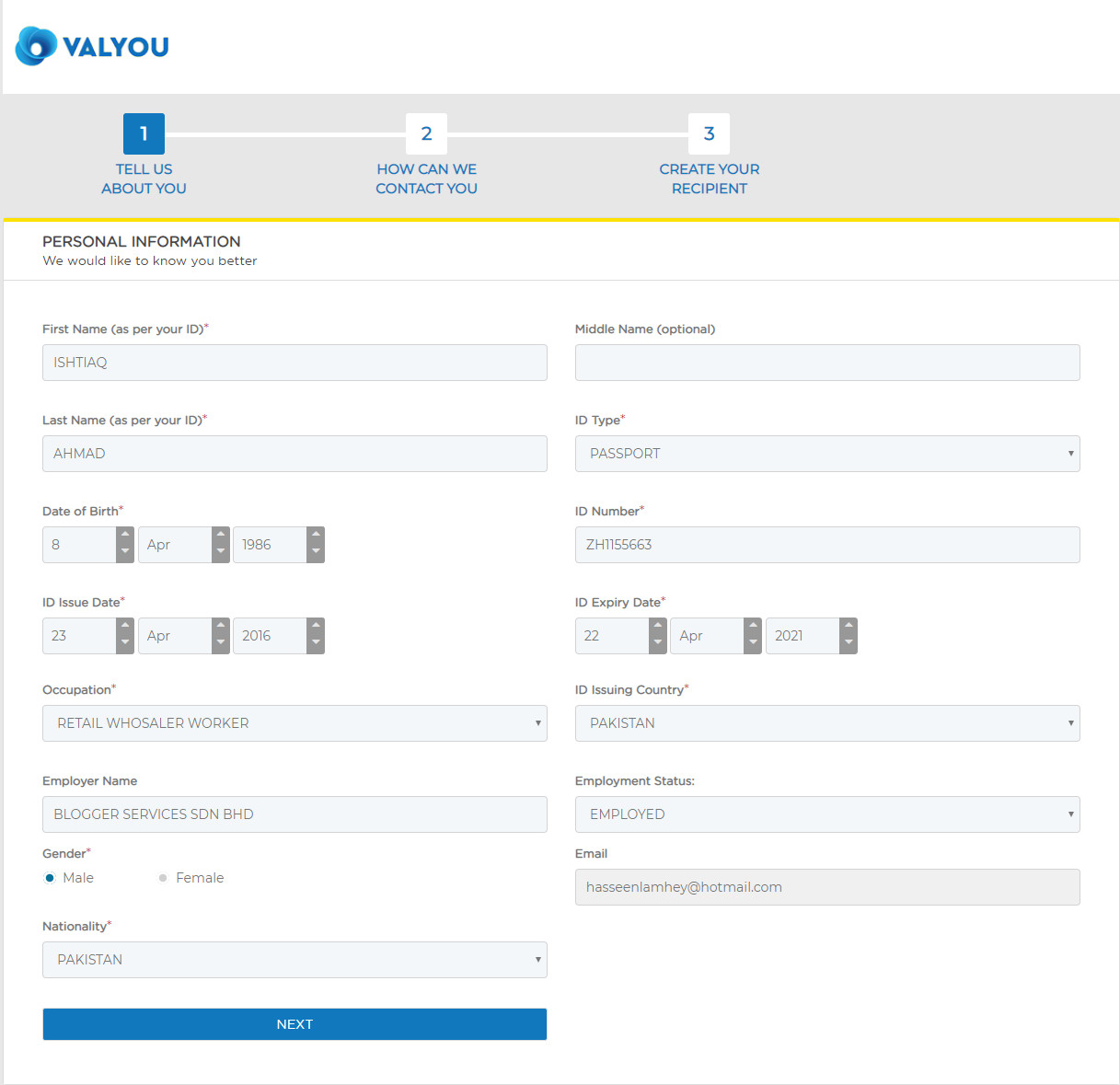
Now just click next and enter contact detail, you have to be present at the address you enter in this form to verify your document face-to-face with Valyou Officer.
Click next and your account will be created successfully. Then 0n the next screen you can add a recipient or you skip add the recipient, you will be able to add it after completing verification by going to recipient tab from your account dashboard.
I will recommend just skip this step and proceed to login your account to submit your documents for verification.
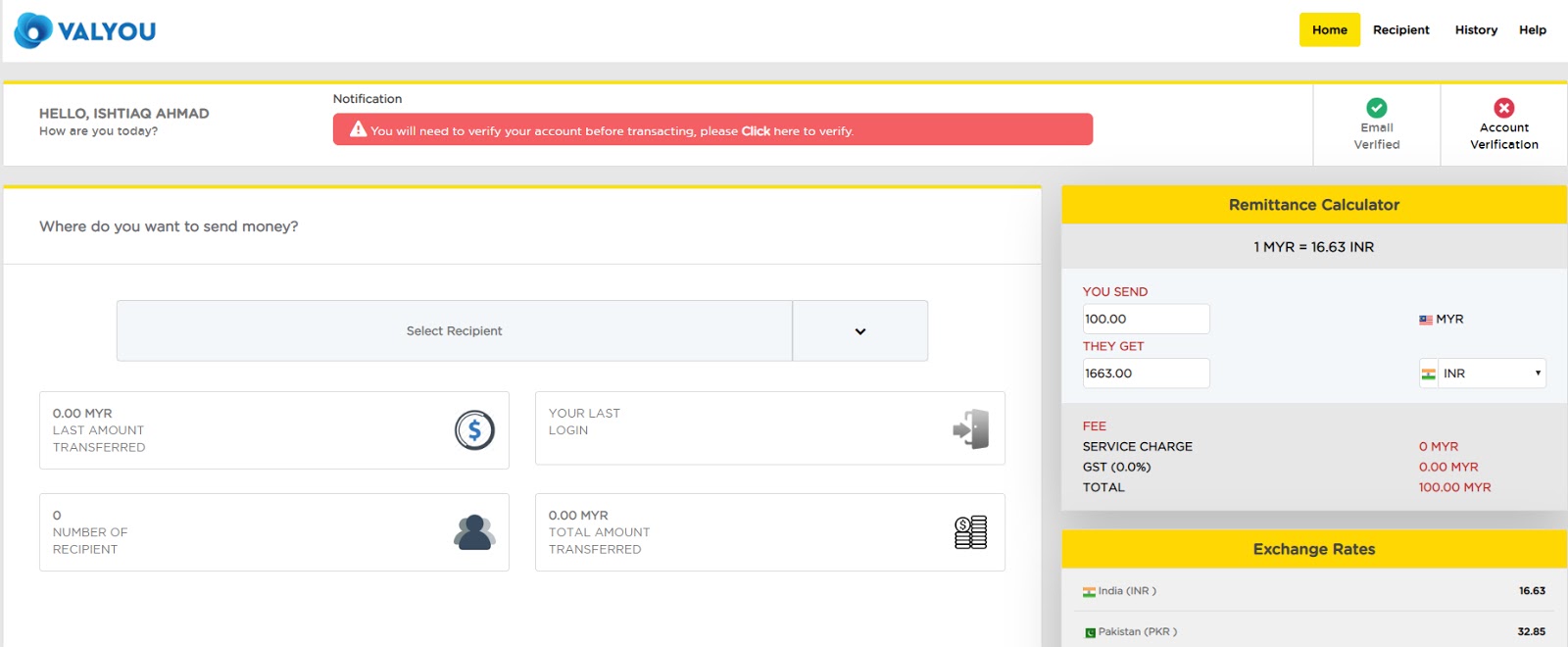
Now just click "Click here to verify" text link it will lead you to upload your scanned copies or pictures of your verification documents (passport front page & Valid Work Permit).
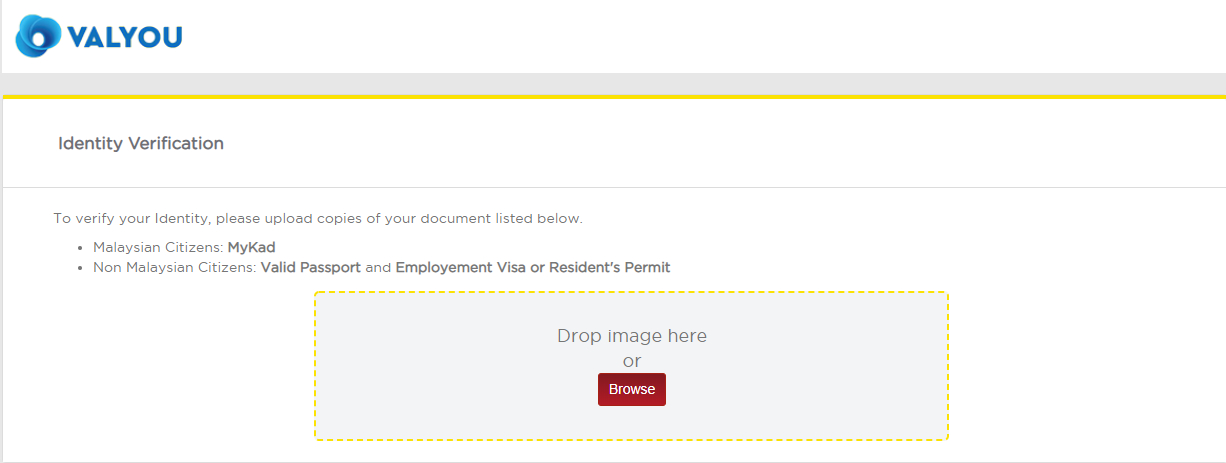
Click Browse and select your saved images from your computer or from your mobile phone's storage and upload to Valyou Server.
Great, we just did it...!!!
Note that if they take more than 1 week you can contact the Valyou Customer Service and share your email and phone to know the status of your verification, you also can complete your verification by going to any of the branches of Valyou, keep note that original passport should be with you.
Final Words:
I hope that you will love this post and enjoy the new way of sending money to home country & I hope you will love to check out my previous Sending Money From Malaysia To Worldwide From Your Debit Card. (Worldremit Temporarily Ceased its Operation in Malaysia).Thank you for reading till the end, Peace & Blessings Brothers...!!!
If I have missed something to mention please let me know by posting your comment below. :)
on










No comments Post Yours!
Post a Comment